We use cookies to offer you a better browsing experience, analyze site traffic, personalize content, and serve targeted advertisements. Read about how we use cookies and how you can control them on our
Privacy Policy. If you continue to use this site, you consent to our use of cookies.
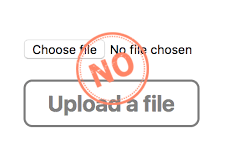 There are four steps to compress video files with this tool:
There are four steps to compress video files with this tool: